Pankaj Verma
Full Stack Developer
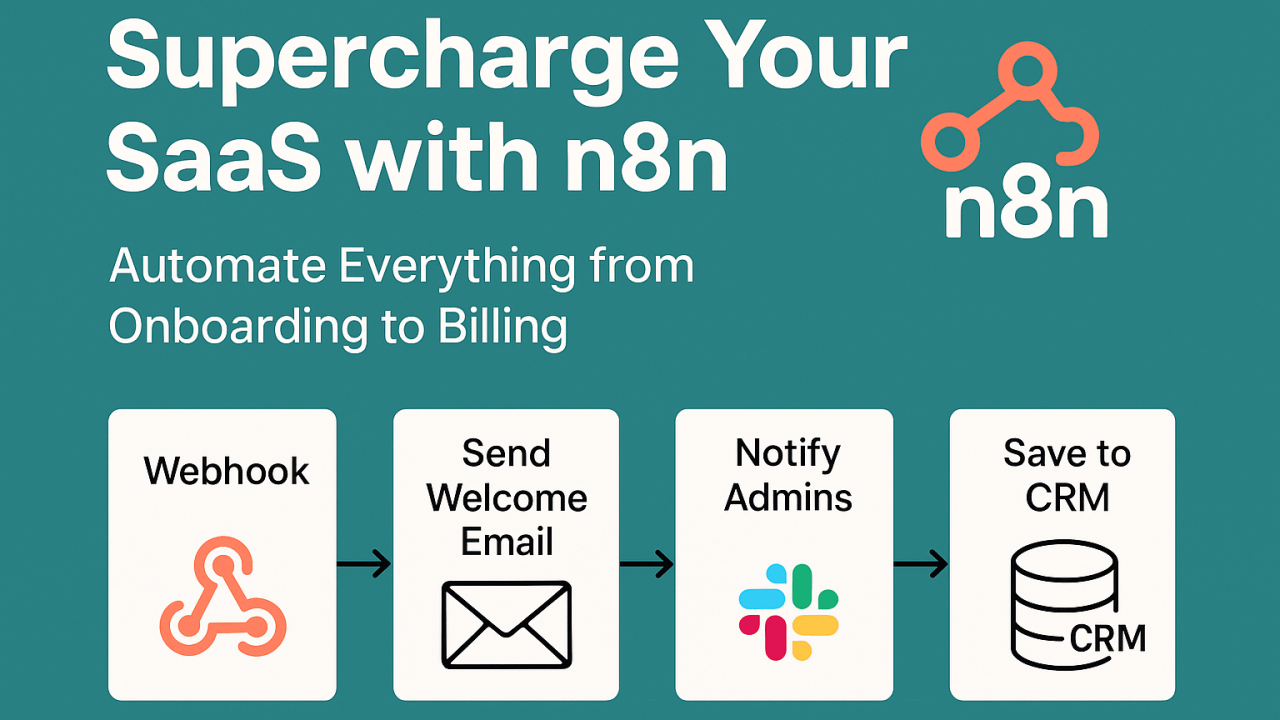
Meet n8n, the open-source automation tool that gives SaaS developers superpowers.
Whether you’re a solo founder or managing a growing engineering team, n8n can help you:
All without writing and maintaining dozens of cron jobs, lambdas, or third-party tools.
Let’s build a simple automation using n8n:
🔁Trigger: New user signs up 📬Action 1: Send welcome email 🧑💼Action 2: Notify internal team via Slack 💽Action 3: Save user to internal CRM database
In your signup flow, send a POST request to your n8n webhook:
curl -X POST https://your-n8n-url/webhook/signup \
-H "Content-Type: application/json" \
-d '{"email": "alice@company.com", "name": "Alice", "company": "Acme Corp"}' CopyEdit
curl -X POST https://your-n8n-url/webhook/signup \ -H "Content-Type: application/json" \ -d '{"email": "alice@company.com", "name": "Alice", "company": "Acme Corp"}'
This can be from your backend (Node.js, Rails, etc.) or directly from a client app using a secure function.
Use the Gmail, SMTP, or SendGrid node to send a branded welcome email:
To: {{$json["email"]}}
Subject: Welcome to {{Your SaaS Name}}!
Body:
Hi {{$json["name"]}}, we're thrilled to have you at {{Your SaaS Name}}. CopyEdit
To: {{$json["email"]}} Subject: Welcome to {{Your SaaS Name}}! Body: Hi {{$json["name"]}}, we're thrilled to have you at {{Your SaaS Name}}.
You can even delay the email by a few minutes using the Wait node to improve delivery timing.
Add a Slack node to send a message like:
🎉 New User Signup: {{$json["name"]}} ({{$json["email"]}})
Company: {{$json["company"]}} CopyEdit
🎉 New User Signup: {{$json["name"]}} ({{$json["email"]}}) Company: {{$json["company"]}}
This helps your sales or customer success teams stay in the loop.
Use a PostgreSQL, MongoDB, or MySQL node to insert user data into your internal DB or CRM for tracking.
Or use the HTTP Request node to hit an internal API and sync the user info.
Use CaseTriggerActionFailed PaymentsStripe WebhookSend email + notify adminPlan UpgradeBackend EventUpdate billing + trigger onboarding checklistSupport TicketIntercom or FreshdeskAuto-route to the right Slack channelDowntime AlertMonitoring webhookPost to Slack + open PagerDuty ticketUsage ThresholdCron + DB checkAlert user to upgrade planFeature FlagsRole update eventTrigger UI config change or email
Here’s a stack you can integrate seamlessly with n8n:
If you're building a SaaS product, the smartest thing you can do is automate early.
With n8n, you can:
✅ Eliminate repetitive backend logic ✅ Keep your team in the loop ✅ Build delightful, reactive user experiences ✅ Avoid vendor lock-in with self-hosting
“If you're spending time doing something more than twice — automate it.” — Every smart SaaS engineer, ever.